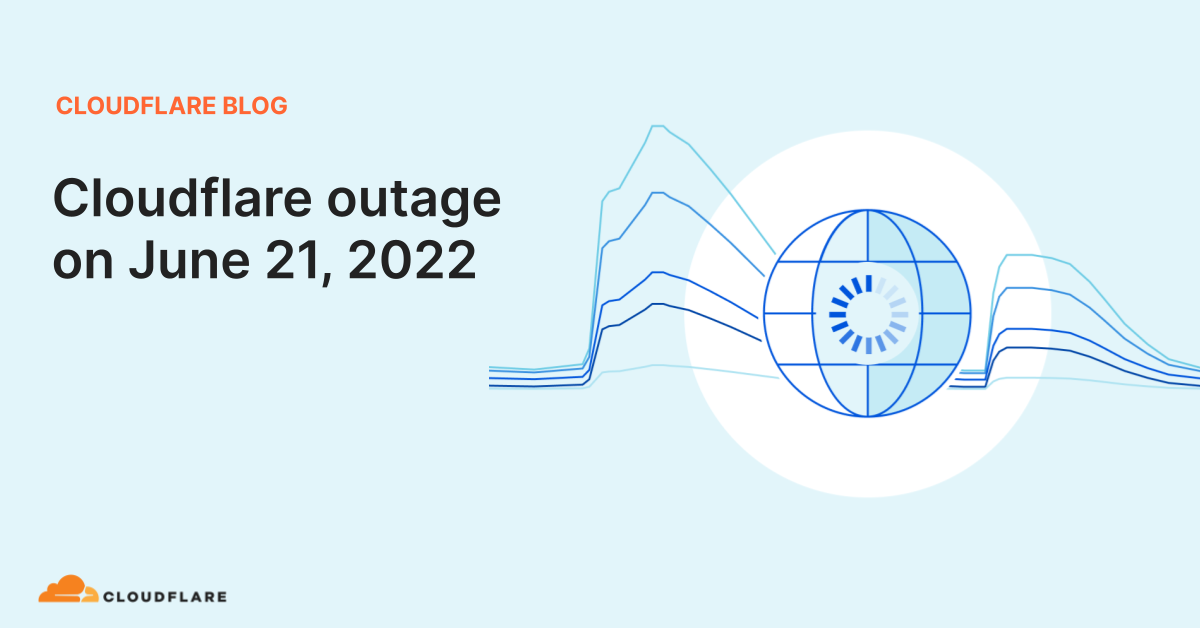- Aug 17, 2014
- 10,172
Can't reach MalwareTips or anything else on the internet right now?
It's @Cloudflare
Cloudflare Status
Welcome to Cloudflare's home for real-time and historical data on system performance.t.co
"Cloudflare is investigating wide-spread issues with our services and/or network. Users may experience errors or timeouts reaching Cloudflare’s network or services."
/cdn.vox-cdn.com/uploads/chorus_asset/file/23641384/Screen_Shot_2022_06_21_at_8.17.34_AM.jpg)
A Cloudflare outage broke large swathes of the internet
A fix is currently being implemented.