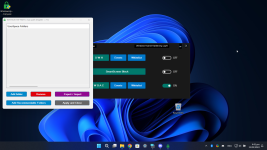@
SeriousHoax,
Post updated and edited (10 February 2024).
I made some tests and confirmed, that in WHHLight the file
on the NTFS drive can get the OK mark from WDAC ISG as follows:
- The file is executed from the Non-writable location (like most folders in %ProgramFiles%) without SmartScreen backend and ISG reputation.
The OK mark added in this scenario is only temporary. It can survive the Windows restart, but it is usually updated up to a few hours.
Files from the writable but whitelisted folder (like user AppData) cannot get the OK mark when executed without the SmartScreen backend and ISG reputation.
- The file is executed and established a positive reputation from ISG without SmartScreen backend.
- The file is an application installer downloaded from the Internet (MOTW required), executed, and accepted by SmartScreen. SmartScreen for Explorer must be enabled.
- An application installer (see point 3) writes the file to disk - the executed file inherits a positive reputation from the installer - SmartScreen for Explorer must be enabled.
- The file with the OK mark is moved from one location to another (the OK mark is moved with the file). The target location can also be writable.
Files with the OK mark are not checked by the ISG for several hours (the local file execution cache is used).
In scenario 1 (no file reputation), the update of the OK mark is done against the cloud.
When the positive file reputation is established or inherited, the update of the OK mark is made locally (positive file reputation is stored in the kernel).
What it means?
Let's take a folder on the Desktop with a portable application
initially blocked by WDAC ISG.
When we move that folder into %ProgramFiles% and
execute the application, it will be allowed.
When we move the application folder from %ProgramFiles% back to the Desktop, the application
will be allowed (also after Windows restart, but not for long).
The above procedure will not work if we use the writable & whitelisted folder instead of %ProgramFiles% (
the application can be blocked in the Desktop subfolder).
If the user installed the application with < WDAC > = OFF, the application files did not get the OK mark,
so ISG checks them on execution after enabling WDAC.
For most users, the first execution of applications (after Windows restart) will be checked by WDAC ISG. This can cause some slowdowns when the application cannot establish or inherit a positive reputation.
Edit
The above behavior is not a general WDAC feature and depends on the concrete settings I used in the policy file.
Edit (11 February 2024)
The info is related to the setup with Smart App Control set to OFF.