- Oct 20, 2014
- 321
defender HighWhat concrete protection you have applied?
SRP applied with Default Deny (Recommended restrictions)
Restrictions (Recommended ones)
Will this be suffice or should add any other 3rd party application too ?
defender HighWhat concrete protection you have applied?
So you are using Windows Defender + H_C (recommended settings + ConfigureDefender high settings)? I assume that your system is Windows 10. Did you upgrade to ver. 1709 or higher?defender High
SRP applied with Default Deny (Recommended restrictions)
Restrictions (Recommended ones)
Will this be suffice or should add any other 3rd party application too ?
mine is at 1809 i had to roll back from 1903 as its way too buggy.So you are using Windows Defender + H_C (recommended settings + ConfigureDefender high settings)? I assume that your system is Windows 10. Did you upgrade to ver. 1709 or higher?
Do you use MS Office or Adobe Acrobat Reader?mine is at 1809 i had to roll back from 1903 as its way too buggy.
View attachment 212783
There is no such protection. But, if you do not intentionally bypass SmartScreen alerts or turn off default-deny protection, then the chances of infecting the system are similar to winning the National Lottery....
Does it mean i'm completely safe from viruses that are auto executed like Ransomware etc ?
and yeah i mean the viruses from Flash Drives from one PC to Another?
yes i use Ms office 365Do you use MS Office or Adobe Acrobat Reader?
What do you mean by "only allowing the proceses that are trusted and verified"?
What is your web browser?
app container i don't know what it is but i'm using Adguard desktop version and lastpass for password magmt.There is no such protection. But, if you do not intentionally bypass SmartScreen alerts or turn off default-deny protection, then the chances of infecting the system are similar to winning the National Lottery.
I assume that you have also hardened your browser by using AppContainer + some security flags + good antiphishing & Ads filtering.
In fact, you do not have to do it. In most cases, you can use "Run As SmartScreen" from the Explorer context menu to install applications without turning off default-deny....
yes the disadvantage i feel is every-time I've to switch off default deny to Install anew program.
..
I just ran it with Run as smartscreen but I get this popup even though the file is digitally signed.In fact, you do not have to do it. In most cases, you can use "Run As SmartScreen" from the Explorer context menu to install applications without turning off default-deny.
It is time to learn about it and about security flags in Chrome or use Edge.app container i don't know what it is ...
thats it
I do not think that you have used "Run As SmartScreen" or it is blocked by another security application. Could you please, send the screenshot of the main Hard_Configurator window here?I just ran it with Run as smartscreen but I get this popup even though the file is digitally signed.
same is with UNSIGNED APPLICATION too..
View attachment 212784
this popup is for Signed application ESET Online scanner.
Am i doing something wrong ?
...
Edit: But you must also apply yourself and learn. Access the wisdom that resides in this effort.
I do not think that you have used "Run As SmartScreen" or it is blocked by another security application. Could you please, send the screenshot of the main Hard_Configurator window here?
Did you read the H_C FAQ, especially the below section (read about the order of pressing the buttons):
How to restore Recommended settings.
Restoring the Recommended settings preserves the user's whitelisted entries and blocked file extensions.
- Press <Recommended SRP> left panel button,
- Press <Recommended Restrictions> right panel button,
- Press <APPLY CHANGES> button.
PLEASE NOTE: If SRP is deactivated, then order of the pressed buttons is important! Pressing the buttons in another order (for example 2,1,3) will prevent installation of new applications. This kind of a locked setup is much more restricted as compared to Recommended settings.
Hard_Configurator
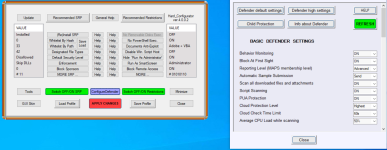
The settings are correct. Did you try to right-click on the esetonlinescanner executable and choose "Run As SmartScreen" option from Explorer context menu?
Order of pressing the buttons fixed it.The settings are correct. Did you try to right-click on the esetonlinescanner executable and choose "Run As SmartScreen" option from Explorer context menu?
Thanks, for testing. Be safe.Order of pressing the buttons fixed it.
i thought the order does not matter.
Thanks and now Run as smartscreen works..!!
Thanks a ton
Which flags do you consider important for Chrome on Windows 10?It is time to learn about it and about security flags in Chrome
Which flags do you consider important for Chrome on Windows 10?
Search MT, there are many posts about this topic.
Yup, I have been following that thread, more or less, and I am interested to hear Andy's perspective on it.
I do not have a clear personal opinion about Chrome security flags, except the flags related to AppContainer. I often use Edge, and now I test Chromium Edge Dev with the below enabled/disabled security flags:Yup, I have been following that thread, more or less, and I am interested to hear Andy's perspective on it.
Is there a portable version of this? If not, will there ever be one? I love the fact that ConfigureDefender is just a no hassle, tweak then done, very clean and light.