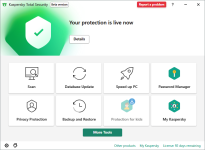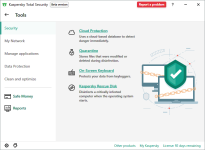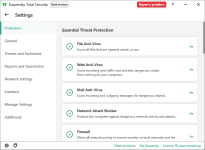Hello!
A new version of the beta build is available for download and testing.
Interactive mode included 
You can download the version from the links below
Download
Can be activated only through Internet. Beta-license is valid for 90 days.
Before installation of the new build, please uninstall the previous build (sometimes kavremover may be needed) and reboot the system
Advices for novice testers
- Do not proceed with testing without reading the instructions;
- All found bugs should be posted in the related topics so it would be wise to read their headers at first. Bug reports should contain all useful info (it will be clear after reading the instruction from p.1);
- The most convenient way to upload big files (traces or dumps): in .zip archive on OwnCloud.;
- Traces as well as app and driver verifiers are enable in this build.
- This area of forum is not connected to Tech Support (Bugs of Beta-products are collected here)
Additional Information
Please don't post on the beta forum if you are not participating in the beta testing