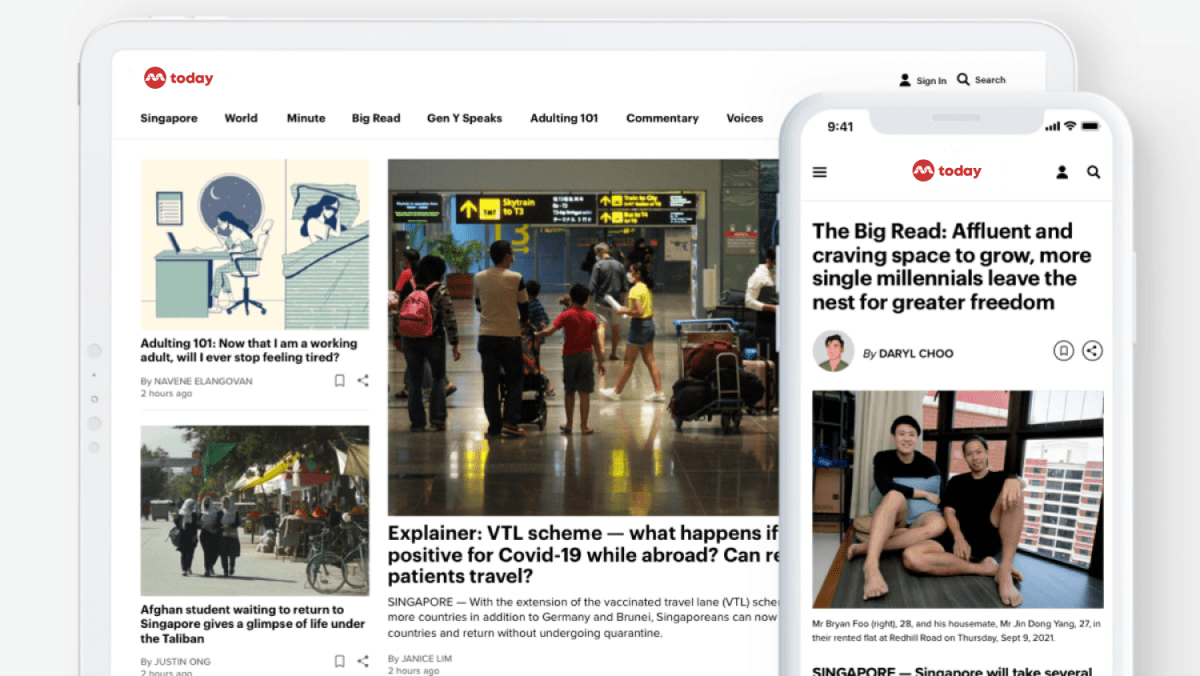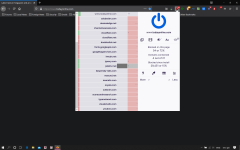PotentialUser
Level 1
- May 28, 2020
- 35
That's because the domains list is collapsed by default. You need to do this expand it.
You can also expand them individually by clicking the empty space on the left of the domain names.
Thank you for the reply! I did as you suggested and expanded the listed domains in the uBO addon for Firefox and here is the result for apple.com.
In this case, it seems like some akamaiedge.net subdomain is masking www.apple.com (not vice-versa) since the Apple domain is the one in small font under the canonical domain. The same thing happens with a subdomain of omtrdc.net masking some "securemvt" Apple subdomain.
So we're still in the same dilemma. Had apple.com been the one masking akamaiedge.net and omtrdc.net, I could see how this would be a CNAME issue. But in this case, the Akamai and OMTRDC.net domains are masking Apple domains, not the other way around.
Doesn't that mean they both should be showing up in Chromium-based browsers? Because they're not the ones being masked, they are the ones doing the masking. And while Chromium-based browsers don't have the ability to uncloak masked domains, they are still supposed to list the main domains that load up (which the Akamai and OMTRDC.net domains seem to be).