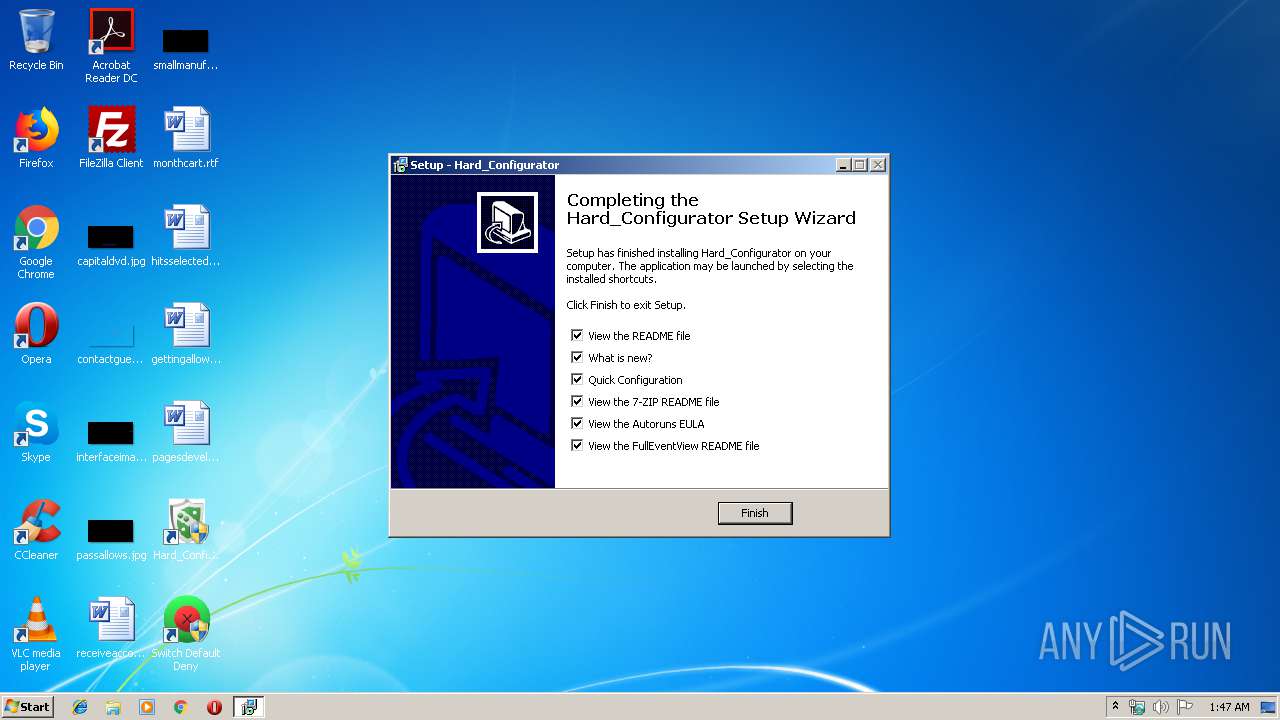- Apr 24, 2016
- 7,807
How do you get the Allow EXE settings of H_C?
Discussed here:

 malwaretips.com
Is that more or less the same as the WIndows_10_MT_Windows_Security_hardening profile?
malwaretips.com
Is that more or less the same as the WIndows_10_MT_Windows_Security_hardening profile?
Discussed here:

Using Defender as your first line of defense
Hello everybody! Hope you started your week the better way possible! I was thinking about a light, free setup for my secondary laptop, my first though was: 1. Windows Defender (Configure_Defender HIGH Settings) + VoodooShield Free As a second option, I thought about: 2. Windows Defender +...
 malwaretips.com
malwaretips.com