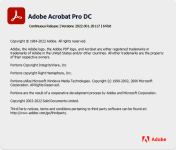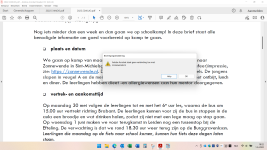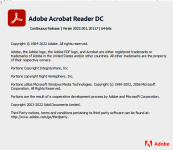@Andy Ful
am I missing something important, or is it a major inconvenience to first open a Microsoft Office application such as, for example, Excel then use either the "Recent" or "Open" options to open an xlsx file? if this approach directly results in improved security, rather then simply double-clicking an xlsx file, then what is so wrong with this? Sorry if I am missing the boat here, but I can't help but ask.
EDIT
for some reason, I had thought attempting to open a docx via double-clicking would result in a denial as trying the same on a xlsx file, but it does not, so therefore even less of an inconvenience than I thought.
This H_C setup requires installing Microsoft Excel Mobile and setting it as a default application for the Excel files. Microsoft Excel Mobile is a free Windows Universal Platform app from Microsoft Store. It runs in AppContainer, the editing is disabled in the free version and active content as well. Furthermore, it ignores the SRP restrictions made in the H_C. This makes it the safest application for viewing Excel files. It is the second safest just after Application Guard for MS Office (paid subscription). Another good solution is opening Excel files by default via Xodo PDF.
The user can still open the Excel files for editing, but first, the Excel desktop application has to be opened and the file must be opened from the running Excel.
Such a setup can be probably accepted by many users who mostly open files for viewing and not for editing. I blocked only Excel files, because they are the most dangerous. People who use Word and PowerPoint mostly for viewing should do the same for all MS Office files and use Word Mobile, PowerPoint Mobile, or Xodo PDF.
In rare cases when editing is necessary, the MS Office desktop applications can be used similarly to the Excel case.
Others have to change the setup by removing the blocked Excel extensions from the <Designated File Types> and applying some additional restrictions.
The very strong setup can be the H_C Recommended_Settings + Defender HIGH Protection Level + FirewallHardening (Recommended H_C + MS Office).
In the setup Without the Defender ASR rules one has to use the DocumentsAntiExploit tool and apply additionally the "Current user restrictions" for MS Office.
Post updated and extended.