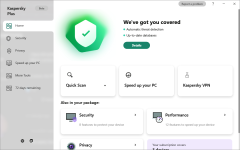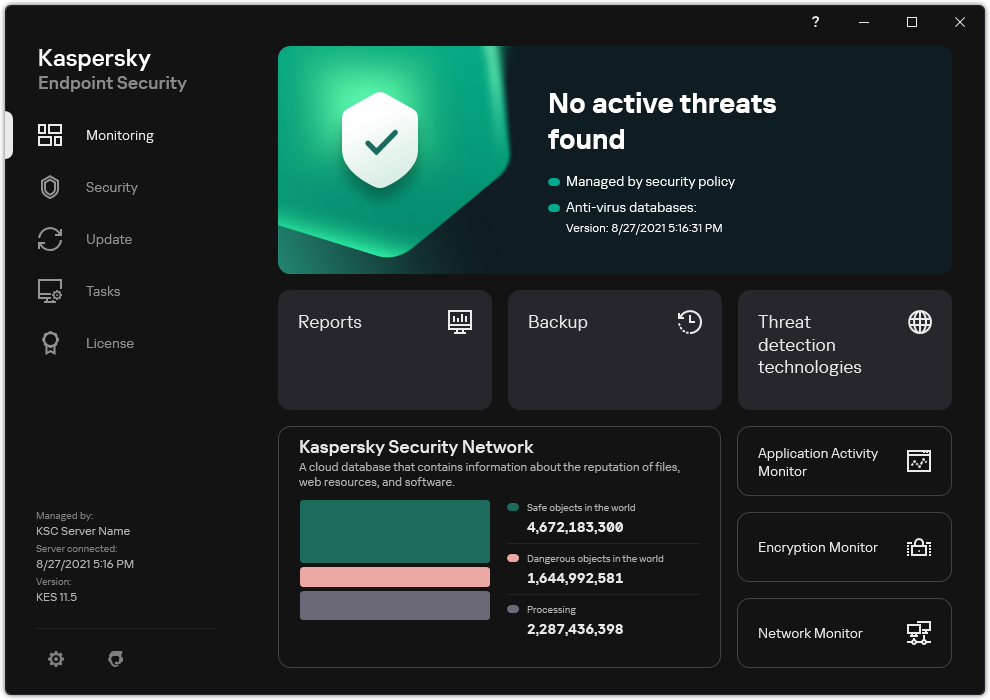Patch G for version 21.3.10.391
Patch G for Kaspersky Internet Security version 21.3.10.391 was released on October 18, 2021.
In patch G, we have fixed the
Path traversal attack vulnerability found with the help of Zero Day Initiative.
To install the patch:
- Run the database update for Kaspersky Internet Security. For instructions, see Online Help.
- Restart the computer once the updates are completed.
The patch will be installed. To check if the patch was installed successfully, open the application window and click the
Support icon in the lower-left corner. The information about the application version will be available in the window that opens. The version number will have the letter
g added.
To complete the patch installation successfully, computer reboot is required. If you don't reboot the computer in seven days after the application receives the patch, the icon on the Windows taskbar will turn red.