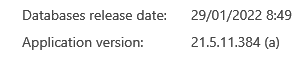Those screenshots only show the database updates succesfully completed, they don't show the attempts to update even when there were no updates to download, that's the info I wanted to see.
New Update KAV\KIS\KS\KSOS: 21.4 - 21.5 MR4 / MR5 beta updates
- Thread starter harlan4096
- Start date
You are using an out of date browser. It may not display this or other websites correctly.
You should upgrade or use an alternative browser.
You should upgrade or use an alternative browser.
- Apr 28, 2015
- 9,084
Yes, I think it shows all the attempts in number inside the brackets...
- Apr 5, 2017
- 369
Why's that information so important?Those screenshots only show the database updates succesfully completed, they don't show the attempts to update even when there were no updates to download, that's the info I wanted to see.
that's not the attempts, that's the number of files downloaded.Yes, I think it shows all the attempts in number inside the brackets...
because without it you can't tell if the update schedule is working or not, I have set the updates every 60 minutes and when I open KAV 2021 and click on "database update" I can see how many minutes have passed since the last attempt, that way I can see that my antivirus is effectively trying to update itself every 60 minutes.Why's that information so important?
- Apr 28, 2015
- 9,084
that's not the attempts, that's the number of files downloaded.
Are You sure??? Not the number of files downloaded, then that number should be even higher...
I just powered on my PC, and forced manually 3 signatures updates (in some minutes):
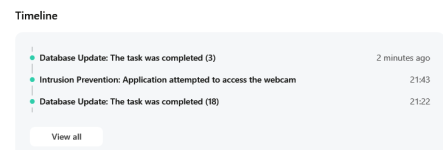
Now check extended Reports:
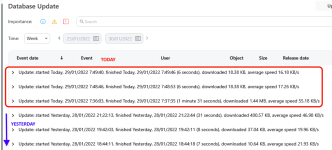
The task today (for now) was completed -> (3)
- Apr 28, 2015
- 9,084
Is your system a laptop? In this case, You should disable “Battery Saver” option, because if enabled, all the scheduled tasks stop temporally to save energy:that's not the attempts, that's the number of files downloaded.
because without it you can't tell if the update schedule is working or not, I have set the updates every 60 minutes and when I open KAV 2021 and click on "database update" I can see how many minutes have passed since the last attempt, that way I can see that my antivirus is effectively trying to update itself every 60 minutes.
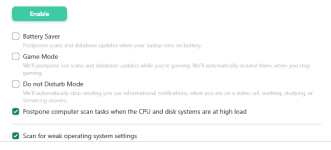
No, I'm not sure, I read it somewhere else, it seems you are correct.Are You sure??? Not the number of files downloaded, then that number should be even higher...
I just powered on my PC, and forced manually 3 signatures updates (in some minutes):
View attachment 263869
Now check extended Reports:
View attachment 263870
The task today (for now) was completed -> (3)
It's a laptop but I use it connected to the grid all the time. Any way, I'll stick with KAV 2021, my laptop is 11 years old and is not fast anymore, it's a shame software companies make heavier and heavier programs every year just to make sure hardware companies keep on selling expensive gear we don't really need. I could still use windows 95 and get all my work done if software companies hadn't decide they have to force me to update every year.Is your system a laptop? In this case, You should disable “Battery Saver” option, because if enabled, all the scheduled tasks stop temporally to save energy:
View attachment 263873
- Apr 15, 2020
- 475
Ok, but the patch "f" is coming now, not "g".I just got Patch A for this RC of K2021MR5:
View attachment 263896
Also, Patch G is starting to be released gradually (around 2 weeks usually) today for K2021MR3:
View attachment 263897
- Apr 28, 2015
- 9,084
Ah sorry, You are right! post changed, it's actually H! 

 eap.kaspersky.com
eap.kaspersky.com
Patch H for KAVKISKTSKFA 2021 MR3 / KS / VPN / KSOS
Patch h is now officially available and will be progressively distributed in the coming days.
Last edited:
- Apr 15, 2020
- 475
No problem Bro. You are right too.Ah sorry, You are right! post changed, it's actually H!

Patch H for KAVKISKTSKFA 2021 MR3 / KS / VPN / KSOS
Patch h is now officially available and will be progressively distributed in the coming days.eap.kaspersky.com
Patch "H" is here:
if version 21.5 already has the patch (a) it's a matter of days before they release the official version (I think)
- Apr 28, 2015
- 9,084
Yes! Usually every new version already comes with Patch A... so...
SpectraShadow83
Level 2
- Jun 26, 2019
- 53
final version of Kaspersky 21.5.11.384 (a) is out
- Apr 5, 2017
- 369
Link at all?final version of Kaspersky 21.5.11.384 (a) is out
I don't think it would be released yet because all of kaspersky's websites still serve up download links to their KAV KIS KTS product line, also beta testing closed for 21.5 not that long ago.
- Apr 15, 2020
- 475
If u have download link, please, do not hesitate.final version of Kaspersky 21.5.11.384 (a) is out
G
Guilhermesene
What's new
- Apr 5, 2017
- 369
That's patch H? not 21.5What's new
support.kaspersky.com
Similar threads
- Replies
- 114
- Views
- 7,782
- Replies
- 94
- Views
- 13,808
- Replies
- 58
- Views
- 10,186